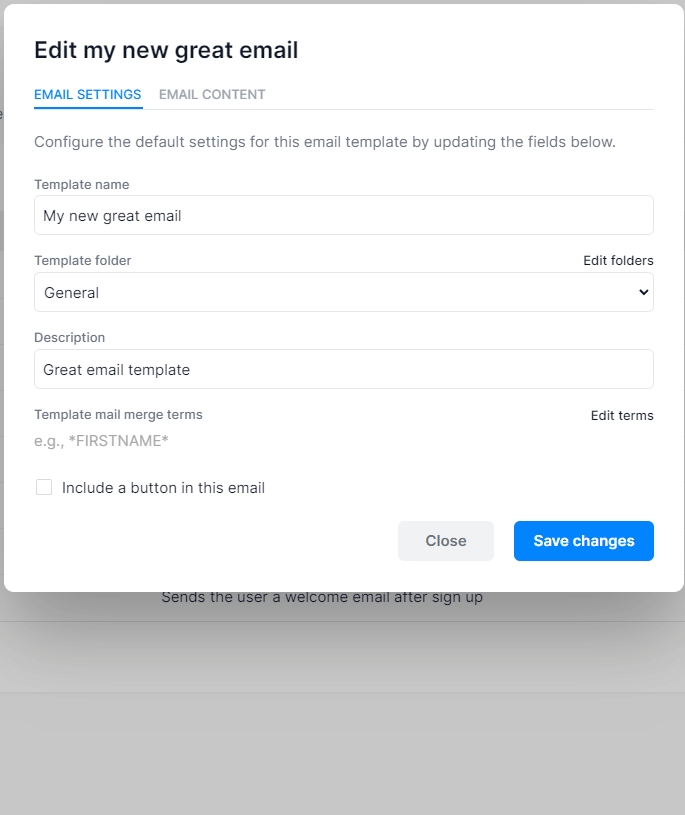Mail merge terms
How to add mail merge terms to an email template mail merge list and content
Overview
A mail merge term is simply a placeholder text within asterisks (e.g., *FIRSTNAME* ) that is replaced with dynamic content when the email is sent.
If the following sections of this page you are going to learn:
How to add mail merge terms to the email template content
To add mail merge terms to the email template content is as easy as typing them between asterisks (e.g., *FIRSTNAME* ).
But Canvas has now a new system to help you add them without even having to type them.
This method is present in Canvas templates from version 4.1.0 and onwards
Now you can just type an asterisk and Canvas is going to show you all the mail merge terms that have been already added to the email template mail merge list. You just have to click on the desired term and it will be added to the content automatically.
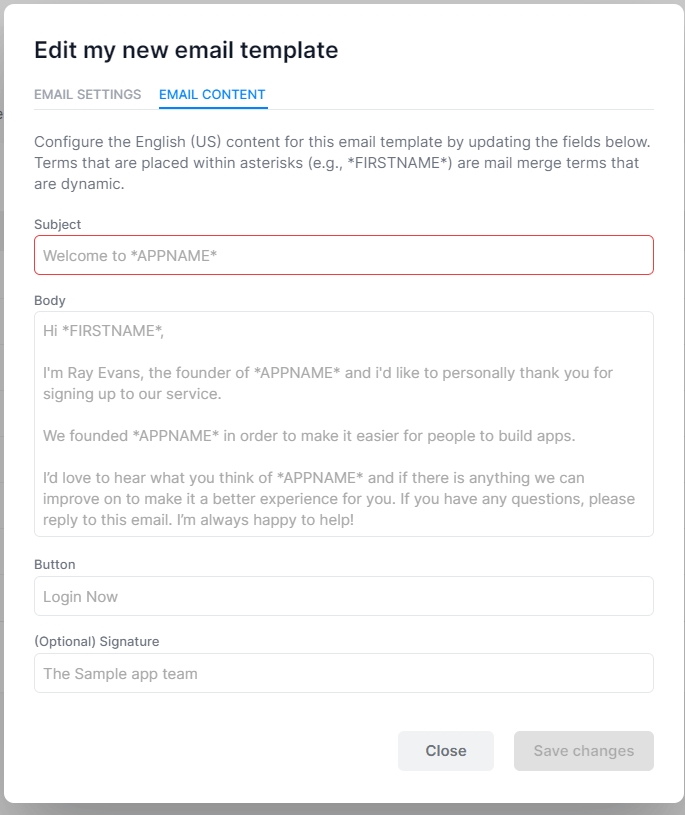
Keep reading to learn how to add mail merge terms to the email template list.
How to add mail merge terms to the email template mail merge terms list
There are two methods to add mail merge terms to the email template mail merge terms list:
Add them in the EMAIL SETTING tab
Add them when editing the email template content (only in Developer mode)
1. Add them in the EMAIL SETTING tab
In the edit email template popup -> EMAIL SETTING tab, click on 'Edit terms'
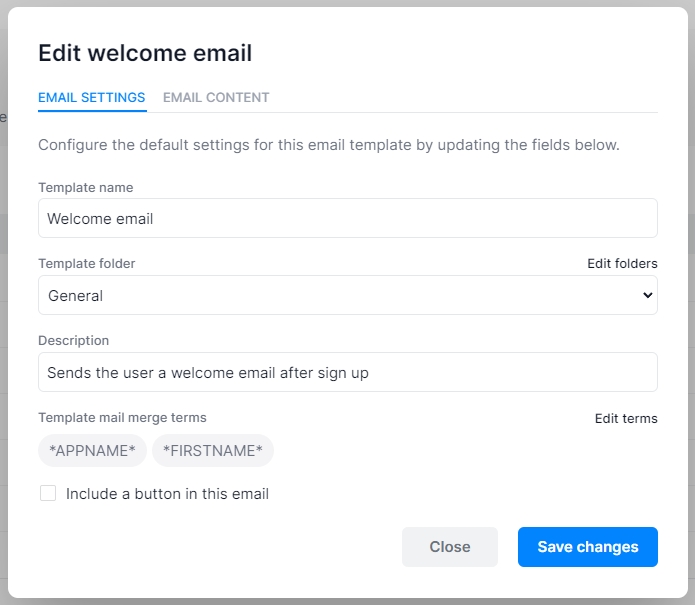
Then, in the Edit mail merge terms popup you can add or delete them. Don't forget to click on Save terms to make the changes permanent.
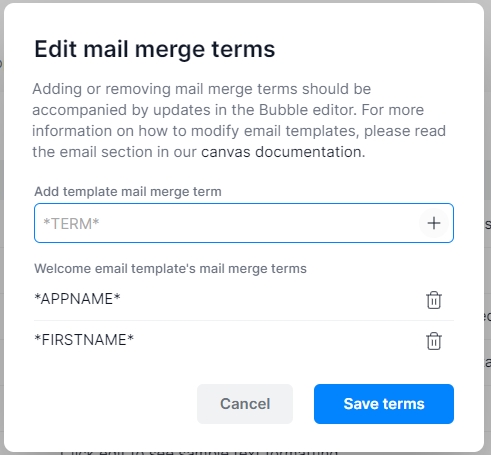
2. Add them when editing the email template content (only with Developer mode enabled)
This method is enabled only when the Developer mode is on and for Canvas templates from version 4.1.0 and onwards
In the edit email template popup -> EMAIL CONTENT tab:
Start by entering content in any of the available inputs: subject, body, button (optional) or signature.
When you add a placeholder text within asterisks (e.g., *FIRSTNAME* ) and after you leave the input (e.g., click in another one) Canvas will recognize the new term and will show you the new term/s available to be added to the email template mail merge list
Click on the term you want to be added to the list and an alert will confirm that the term has been added to the list
Done! This new mail merge term will be available to you to be added to the content when you type '*'.