Rating Popup
Use this to prompt a user to rate or review a product or service.
Overview
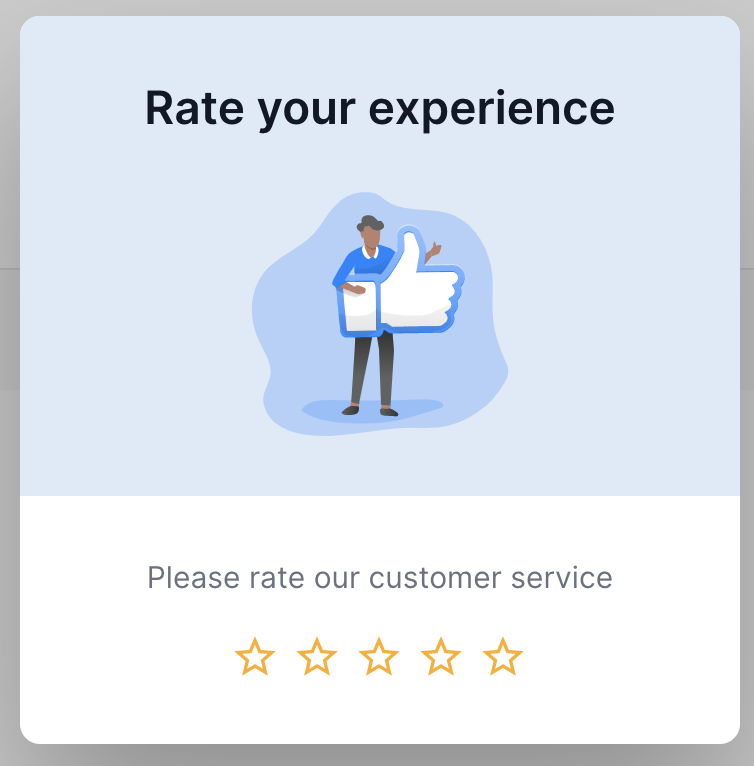
A popup with a star rating and input fields for submitting a rating or review.
Structure
The popup includes the following:
Group Collapsible rating
This group contains a star rating input where a user can click on one of the stars to submit a rating.
The user's rating will be temporarily stored in Group inner rating_number which has a number data type.
This group will be hidden when Group inner rating_number's data source is not empty (i.e., the user has selected a star rating).
Group Collapsible feedback
This group contains a multiline input for user feedback and two buttons.
This group will be hidden when Group inner rating_number's data source is empty (i.e., the user hasn't selected a star rating yet).
The popup can't be closed by pressing 'Esc'.
Clicking on Button Not now or Button Send feedback will close the popup.
How to set up
Update the content in Group Inner top section rating
You can use this website to add new graphics or change colors
Update title
Update background color
Add a workflow on the page to show Popup ratingPopup
In this workflow, before the show popup step, add a new workflow step to Reset Group inner rating_number (this will reset the popup to show Group Collapsible rating).
Add a workflow to Button Send feedback
For example, you may want to send an email or save the rating to the database
Was this helpful?