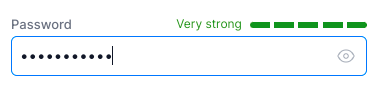What's New
If you've been a long time Canvas user, you can catch up on all the changes and improvement that have been made right here!
Patch 6.1.3
Aug 12, 2025
In email_workflows reusable element, added a final condition (in bold below) to Send basic email in send reset pw email custom workflow:
Fire Send basic email only when Result of step 1 (Make changes to...)'s Email template's Enabled? is yes and Result of step 3 (Send password res...) is not empty
This will prevent sending an email for resetting password to an email address that doesn't exist
Avoid user confusion if they receive an email, as the email address may exist and belong to the user trying to reset their password, even if it's not associated with the app.
Updated various plugin versions
Patch 6.1.2
Jun 30, 2025
Added a profile picture with user initials for users who haven't uploaded one
Profile picture background theme color can be controlled from the Bubble editor via the Styles tab > Styles Variables tab > Profile Background Color style variable
Updated plugins to the latest versions
Patch 6.1.1
Apr 28, 2025
Bug fixes to ⚙️system_admin_options reusable:
Removed the 200px fixed with on CanvasTabs header tab element, which cut off the "General Settings" tab option in preview.
Updated the default value on RadioButtons Logo link type from 'External URL' to 'Another URL' so the selection is preserved
Updated the 'Last updated' custom date text field in the Privacy Policy and Terms of Service popups from mmm d, yyyy h:mm tt to mmm d, yyyy 'at' h:MM tt (the lowercase 'mm' resulted in the wrong time and should be capitalized)
Updated the AirAlert notification after clicking on the Save changes button for updating the privacy policy to say 'Your updates to the privacy policy have been saved' (previously it incorrectly said terms of service)
Admin page > users tab
Added error handling message for the Add/edit user popup for when a user already exists in the database.
Signup/login reusable
Custom workflow - signup 5 - complete user signup
Removed duplicated workflow steps for firing the welcome email from both a custom workflow and API workflow
Fixed in-app canvas documentation link references
Upgraded various Canvas plugins
Release 6.1.0
Mar 25, 2025
Updated marketing block designs on marketing pages (using a 2nd font style for heading 1 and heading 2 in the marketing blocks)
If your Canvas Building Framework template is on v6.0.0-v6.0.4, you'd need to do the following in your Bubble app editor:
Run the Canvas extension and add a marketing block Left-Justified Hero with Image (you can delete this block after completing the following steps)
Go to the Styles tab > Styles variables tab
Under Font > You'll see a 2nd pasted font variable > Click Edit > Rename font variable name to Secondary Font and Description to For marketing blocks (Heading 1 and 2)
Set the Secondary Font something more decorative for the marketing block heading text (the Canvas default should be set to Albert Sans)

Under Colors, update Placeholder 1 and 2 colors to the following:

Patch 6.0.4
Feb 24, 2025
Updated the conditional statements on the sign up and log in buttons for processing texts (format and logic)
Updated the header logic for navigation links not collapsing on mobile
Moved send welcome email during sign up to a backend API workflow (requires the app to be on a paid Bubble plan).
In 'signup/login' reusable element, updated custom workflow 'signup 5 - complete user signup's' workflow step 2 from 'Trigger send welcome email from email_workflows' to 'Schedule API workflow send_welcome_email'
App owners can revert back to the old workflow but this may result in a small delay in the completion of the sign up process
Patch 6.0.3
Nov 15, 2024
Added 2px left and right padding to Transparent Dropdown (006) Canvas Bubble style
Added a fix for an iPhone/Safari issue where the browser automatically fills in the existing password even in the sign up password field. This is because Bubble sets "autocomplete" attribute for all password inputs to "new-password" by default. In the signup/login reusable, add Do when Input password (log in) is visible (Just once) => Run javascript with this code:
Added a fix for resetting reveal password when toggling between sign up and login modal in the "signup/login" reusable element. Read more here
Updated "Multidropdown mail merge" element in"system_admin_email_menu" from fixed width to fit to content.
Patch 6.0.2
Oct 30, 2024
Updated the LottieFiles library to reference 2.0.4 safe version for Canvas UI Elements and Loader/Loading Screen + Lottie plugins
More information here: https://status.bubble.io/
Patch 6.0.1
Set canvas template's default infinite recursion protection setting (Settings > API tab) to prevent runaway recursive workflows from causing large, accidental spikes in workload or CPU consumption.
Maximum workflow depth (development): 10
Maximum workflow depth (live): 10k
Release 6.0.0
Sep 23, 2024,
New design library (006)
We’ve updated our Canvas Building Framework Template and asset library to the latest 006 design library, aligning with our latest Canvas Design System Figma file using the 4-point grid system.
In Canvas Building Framework Template v6.0, Bubble styles now utilize Bubble's global color variables feature, reducing the number of Canvas Bubble styles from 417 in Canvas v5.0 to just 77 in Canvas v6.0. You can manage your app’s colors and theme from the Bubble editor’s Styles tab under Styles Variables, and see the colors apply across all Canvas assets.
Please note that Canvas apps that are on v5.0 or older would not be able to upgrade your apps to v6.0. You will need to create a new app with the Canvas Building Framework template to use v6.0. Unfortunately Bubble does not allow us to import styles variables.
Patch 5.3.1
Jul 1, 2024
Release 5.3.0
Jun 18, 2024
Reorganized app UIs and consolidated system reusable elements (no changes in functionalities):
Consolidated the following into ⚙️ system_admin_options:
⚙️ system_admin_analytics
⚙️ system_admin_header/footer_settings
⚙️ system_admin_email
⚙️ system_legal_popups
⚙️ system_icon_selector
⚙️ system_welcome_popup
and removed ⚙️ system_canvas_logic
Consolidated the following into ⚙️ system_password:
⚙️ system_password_strength
⚙️ system_password_check_message
⚙️ system_password_reveal
⚙️ system_username_check
Consolidated the following into widget_icon_actions:
widget_messages
widget_notifications
widget_search
widget_shopping_cart
Replaced ⚙️ system_instructions_tooltip with infotooltip
Removed star-rating-display
Moved widget_2fa into ⚙️ system_widget_verify_phone/email
Moved the following to the admin page:
admin_options_app_variables
admin_section_template
admin_section_users
admin_users_menu
filters_users
⚙️ system_admin_metadata
Added app notes to certain app database fields and workflows
Simplified workflows in the signup/login and header reusable elements
Updated user privacy rules for Admin and Self to include conditional for "and This User's ⚙️ Account status is not Deleted"
Removed ⚙️ Palette color data type
Patch 5.2.5
April 19, 2024
Updated the 2FA workflows: If admins disable 2FA at the app level, users will no longer be prompted to use 2FA, even if they have set it as a preference on their Account page.
Updated plugins and Bubble version
Patch 5.2.4
April 5, 2024
Added an item to the setup checklist for 'Enable advanced Bubble settings' for Expose the option to add an ID attribute to HTML elements.
Patch 5.2.3
March 28, 2024
Updated the HTML message on the Bubble editor index page to include a step for checking the box labeled 'Expose the option to add an ID attribute to HTML elements'. Various functionalities in the template require this setting to be enabled in your Bubble app. Currently, there is a Bubble bug where this default template setting is not inherited in apps created from the template. Users are required to manually enable this until a fix is pushed by Bubble.
Updated email template body messages and email preview.
A fix has been applied for the issue where localizeJS language was not working due to a change in localizeJS language identifier code. To learn more, please refer to our fix for known bugs article.
Patch 5.2.2
March 20, 2024
Updated admin page to include Lottie loader animation plugin by Airdev
Footer pages and social media order bug fix
Updated active filter count references in filter_users reusable element
Other behind-the-scenes canvas systems updates
Patch 5.2.1
January 19, 2024
Added an AI email template generator link to the 'Edit email template' popup in the admin emails tab
Minor formatting and bug updates
Release 5.2.0
December 29, 2023
Updated the admin page to include a Canvas Tools section:
Setup checklist: step-by-step guidance to walk users through setting up their Canvas application
Documentation link
Canvas video tutorial link
Admin portal tour popup
Manage Canvas license link
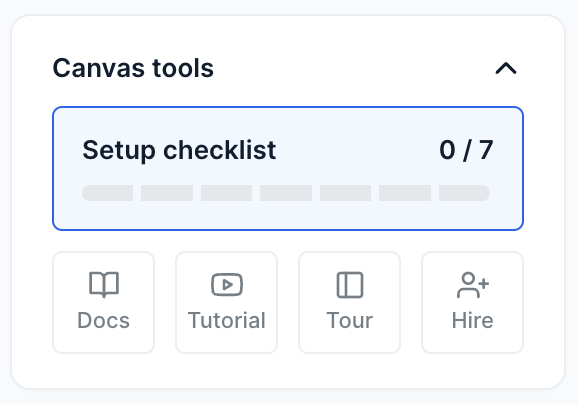
Updated admin portal sidebar styles (disconnected from app-wide portal style color settings)
Added sidebar_tab reusable element for use in the admin page. This reusable element utilizes Bubble's reusable element properties which will make it easier to set up portal/dashboard tabs and override tab color settings.
Added a new email preview tab to the edit email template popup in the admin page.
Removed the Pages tab from the admin page and added a new Metadata tab that includes:
Roles subtab
Pages subtab
App variables subtab
Updated various plugin versions
Patch 5.1.1
October 25, 2023
Updated admin > sign up process popup > conditional statements for 2fa (email and phone verifications)
Removed old script from settings tab > seo/metatags tab > script in the body
Updated admin > email templates tab > email folder toggle UI
Updated plugin versions and other canvas logic
Release 5.1.0
September 5, 2023
Removed the registration flow from the Canvas Building Framework template's launch checklist
In v5.1, users will no longer need to register their Canvas apps first with the Airdev Build Hub before they can use the Canvas Chrome extension
Canvas users will only be prompted to log into or sign up for an Airdev Build Hub account if they plan on purchasing a premium Canvas license
Other updates
Introduction to the Canvas Building Framework video series In these videos, we explain how to add the framework to your applications, how to design and build a page using components from the Canvas library, and how to modify the standard functionality such as emails or the signup flow.
Release 5.0.1
June 29, 2023
Updated Bubble editor canvas placeholder for texts and elements (Bubble feature reference)
Removed Dummy data type and dummy data references
Updated Admin page > Branding tab > Log in page style option to include settings to make /login page right side image full width
Updated plugin versions
Release 5.0.0
May 2, 2023
Base Template
New design library (005) We've revamped our entire library of styles and this Canvas update comes with more than 400 new Bubble styles!
If your Base Template is on v4.0, you can use our chrome extension to import the latest 005 Bubble styles to your app. Once the styles are imported, you can use the chrome extension to toggle between 004 and 005 Canvas assets. Built-in Bubble marketing pages Our Base Template now includes five pre-built marketing pages for you to use:
Home1: SaaS landing page
Home2: Marketplace landing page
Home3: Simple landing page
About us page
Pricing page
Use our chrome extension to add marketing blocks and further customize your landing pages.
Bubble Workflow Units (WU) optimizations In light of Bubble's recent pricing updates, our team has dedicated a lot of time to improving our Base Template and refactoring workflows and logics that will minimize the consumption of WUs in the template. Below includes a summary of the optimizations we've made to v5.0.0:
We’ve reviewed all the “Do a search for…” found in the template and made an effort to leave only the essential ones, reducing its number from 256 to 99, a 61% reduction.
We refactored the header and footer reusables to:
use linked objects instead of searches to retrieve the data needed to populate them
use first item is empty (the data is already on the page) instead of the :count is 0 (an operation that has to be performed on the server)
not update the user's "Last active" field on each page load, but only if at least 1 hour has passed since the last time it was saved
We’ve moved all the legal fields out of App Settings and into a new App Legal data type, so its long texts are not downloaded to every page, but only where they are needed.
We’ve reviewed the conditions all over the template to make sure the lighter condition is the first one where possible, and even better if the first condition relies on elements on the page and not in the server, so the checks that consume WUs are only checked when needed. All reviewed conditions were already optimized.
We’ve removed all the elements that retrieved the App variables object with a Search, except in the “admin_options_settings” reusable where the variable is currently being used.
If you want to add variables to the “App variables” data type object, then you’ll have to store the variable anywhere on the page where you need it, or use it directly as the element data source (if used once on the page).
We’ve changed how we store dummy data, for display purposes on header widgets and Bubble marketing pages, to consume less and make pages and elements lighter. Although this won’t directly affect you once you’ve set your app up with your own data.
You can review all the changes in detail, and apply them to previous versions of Canvas, if you want to decrease your WU consumption, in the following document:
Other updates
Replaced the old loading screen on the admin page with the new Airdev Loader plugin that allows for more customization
Fixed jumpy logo on the login page when toggling between log in and sign up flows
Various plugin and Bubble version upgrades
Release 4.2.0
November 30, 2022
Removed Marketing Page Builder functionality/UI and replaced html/css marketing pages with Bubble marketing pages
In v4.2, we removed all functionality and UI in the Base Template that were associated with the Canvas Marketing Page Builder in earlier template versions. This decision was based on a few considerations:
Bubble's new responsive engine has made it a lot easier to build fully responsive pages in an application
Bubble has made significant improvements to their page load times (marketing pages built with Bubble elements will load faster than html/css marketing pages)
Developers can more easily customize their Bubble marketing pages (e.g., font, graphics, background updates, and more)
More streamlined user experience for adding marketing pages using the Canvas extension
You can learn more about how to add Bubble marketing pages and blocks using the new process here.
If your Canvas application is on v4.1.5 or earlier, you can continue to use the Marketing Page Builder functionality. For Canvas applications that are after v4.2, you will no longer be able to use the Marketing Page Builder functionality.
If you prefer to use the html/css marketing pages with the Canvas Marketing Page Builder, you can download a forked version of the template called Canvas Base Template PBuilder (v4.1.5). Please note that any new updates or features added to the main Canvas Base Template after v4.1.5 will not be included in this forked version.
Admin and account pages: User account deletion feature
Admins can now enable the user account deletion feature from the Admin portal by going to the Settings tab > Account deletion. Once enabled, users will see a 'Delete account' button on their account page under the Account tab. To learn more, please read our documentation.
Admin page: Exposed template id field in the create/edit email template popup when the user's 'Is developer' field is 'yes'
Admins who are marked as developers can now easily update email template ids from a popup instead of going into the Bubble database to make the change. To learn more, please read our email documentation.
Focus group workflow optimizations
Modified template focus group workflows to use Bubble's new focus group toggle feature.
App security improvements
Admin page: Modified all admin role workflows to trigger on the server side
Modified all page redirections to happen on the server side (302 redirection)
We've added new content to our Bubble Best Practices documentation on how to make your application more secure. Click here to read the updated Security section.
Bug fixes
Admin portal: Saving custom logo link not working (bug present in v3.7.2 - v4.1.5)
Header not collapsing on mobile (bug present in v4.1.0 - v4.1.5)
Localize.js integration footer bug (bug present in v4.1.5 and earlier)
Release 4.1.5
August 24, 2022
Header responsive settings update
Removed a run javascript workflow and extra CSS in the header reusable element.
Updated header mobile menu responsive settings on all pages.
Patch 4.1.4
August 12, 2022
Marketing Pages: Header alignment is not centered (temporary bug fix)
Please read our documentation on how to fix the bug in your v4.1.0, v4.1.1, or v4.1.2 Base Template app.
Header appears above portal sidebar bug fix
Please read our documentation on how to fix the bug in your v4.1.3 Base Template app.
Patch 4.1.3
August 10, 2022
Header bug fix
This patch fixes the bug that sometimes caused the header to be below other elements.
If your Base Template is on v4.1.0, v4.1.1, or v4.1.2, please read our documentation on how to fix the bug in your app.
Patch 4.1.2
August 9, 2022
Bug fixes in system and admin reusables
Admin Page: Header dropdown's value is defaulting back to Admin header
Admin Page: Unable to add a new marketing page or go to a marketing page's editor
Admin Page: Unable to add email address during email setup
Login Page: Terms & privacy text overlapping with checkbox
Release 4.1.1
August 4, 2022
Base Template
Fully responsive admin page
The admin page is now fully responsive and mobile-friendly. The admin page and all associated admin/system reusable elements are now on Bubble's new responsive engine.
Users tab in the admin page
The user tab in the admin page has been converted to a reusable element called admin_section_users.
Easily change App Font
All Canvas styles now use Bubble's style variable for App Font. Please read our documentation here for more information.
Release 4.1.0
July 6, 2022
Header and footer reusable elements
The header and footer have been rebuilt from the ground up again with Bubble elements. We've updated both reusables to Bubble's new responsive engine so it easier for developers to customize them.
Renamed admin_datatype1 reusable element to admin_section_template
This admin section template has been updated to the new responsive engine as well.
Admin email template mail merge feature
Developers can now insert existing mail merge terms or add new terms in an email template directly from the template's email content fields. Please read our documentation for more information.
Allow admins to add any user type
Admins can now invite any user to the app by entering an email and indicating the user's role. An email will be sent to the user which will include a link to reset the user's password on the reset_pw page. Once the user has set his password, he will be redirected to the login page to login or complete any additional information.
Other updates
Plugin and bubble engine version 17 upgrades
Patch 4.0.2
May 17, 2022
Footer links not working bug fix
This patch fixes the bug that caused the footer links to not be clickable.
If your Base Template is on v4.0.0 or v4.0.1, please read our documentation on how to fix the bug in your app.
Patch 4.0.1
May 9, 2022
Cookies banner bug fix
This patch fixes the bug that caused the cookies permission banner to not close itself when clicking either 'Close' or 'I agree' buttons.
If your Base Template is on v4.0.0, please read our documentation on how to fix the bug in your app.
Release 4.0.0
May 6, 2022
Base Template
New responsive engine
We've updated the Canvas Base Template to Bubble's new responsive engine. If your app is on version 4.0.0 or later, then any page or block that you add to you app with our chrome extension will be on the new responsive engine. We have kept the admin page, admin/system reusables, header, and footer on the old responsive engine in v4.0.0. In v4.1.1, we've converted the header, footer, admin page, and all admin/system reusables to the new responsive engine. To help with this transition to the new responsive engine, the Airdev team has created a free responsive tutorial template. This template file contains a series of exercises and tutorials about all of the new features in Bubble's new responsive engine and how to use them. If you prefer to use the Base Template on the old responsive engine, you can download our old template here. Speed and performance optimization We've removed redundant workflows throughout the template and restricted system workflows to trigger only when necessary and when certain conditions are met. These changes resulted in a 32% reduction in page load time and a 40% reduction in the admin page content load time.
Canvas library
New design library (004)
All assets have been updated to use Bubble's new responsive engine. We will continue to support 001-003 design libraries that are on the old responsive engine. If you want to use the 004 library, please make sure that you're Base Template is on v4.0.0 or later.
Paste groups in page templates (004)
Each page template will now come with recommended paste groups. For example, a dashboard/portal page will include recommended paste groups such as Group sidebar and Group main content. These will show up in the chrome extension as groups you can add blocks to.
Chrome extension
UI/UX updates
We've revamped the way users would browse and add blocks to their apps with the extension. Users can now browse the full blocks catalog and easily add any block to their apps by selecting a paste group from the dropdown.
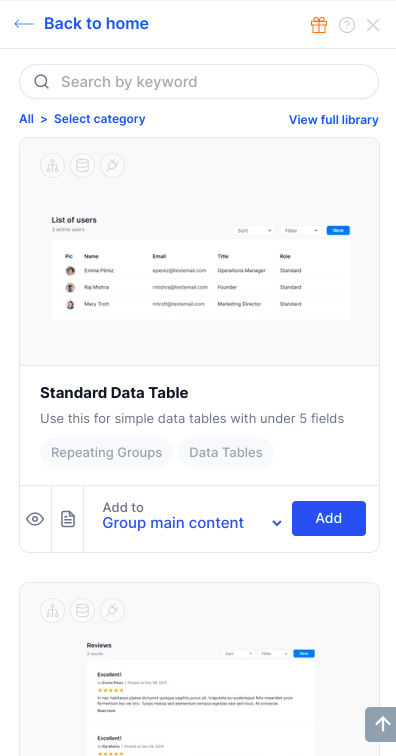
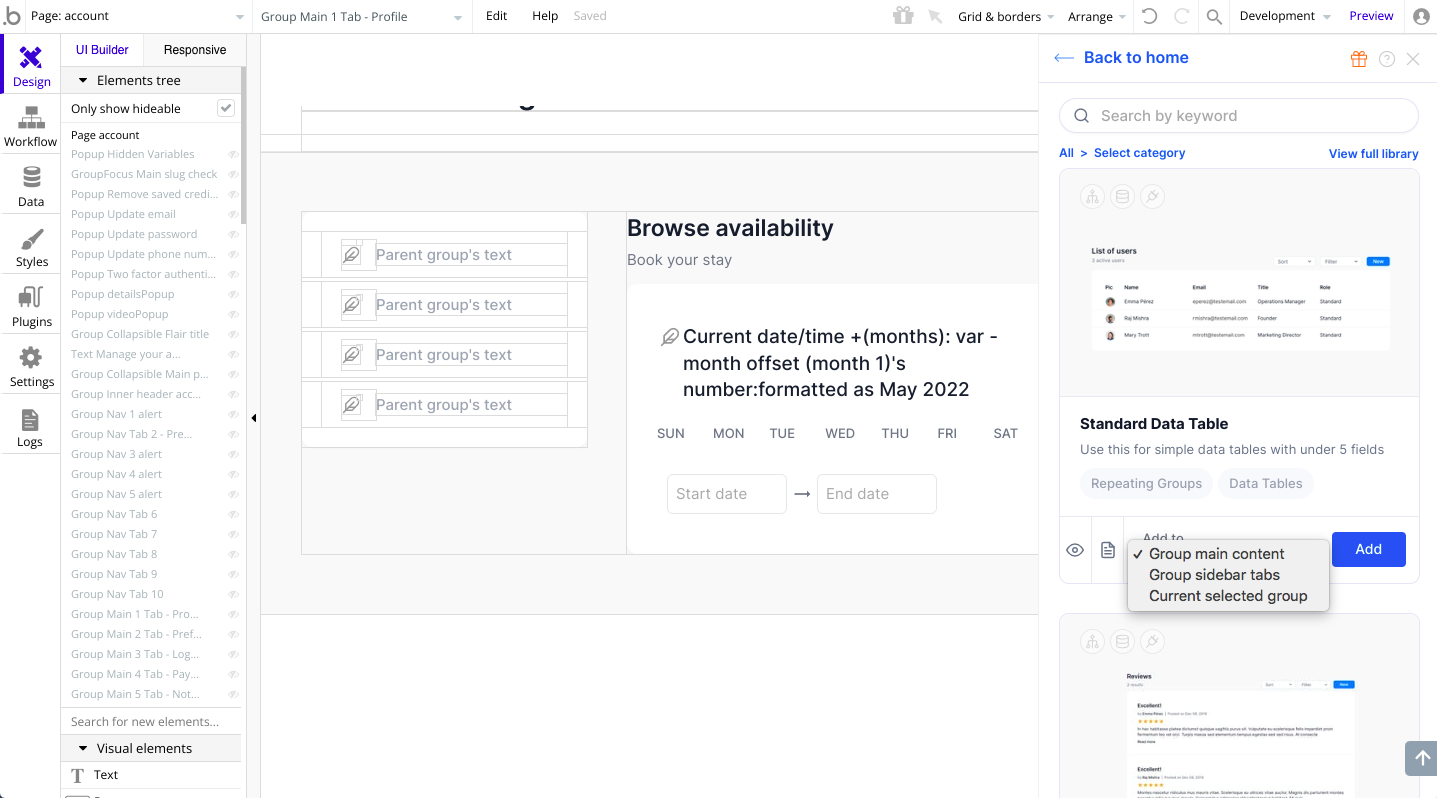
Each page template will have different recommended paste groups. Users can also choose 'Current selected group', click on any group on the page, and add the block to the selected group.
New feature: Elements
Thanks to Bubble's new responsive engine, we are now able to support and launch this new Elements feature. Elements are small and foundation UI components that a user can add to any group on the page. These elements will make it easier for users to customize our page templates and blocks to fit their own unique needs.
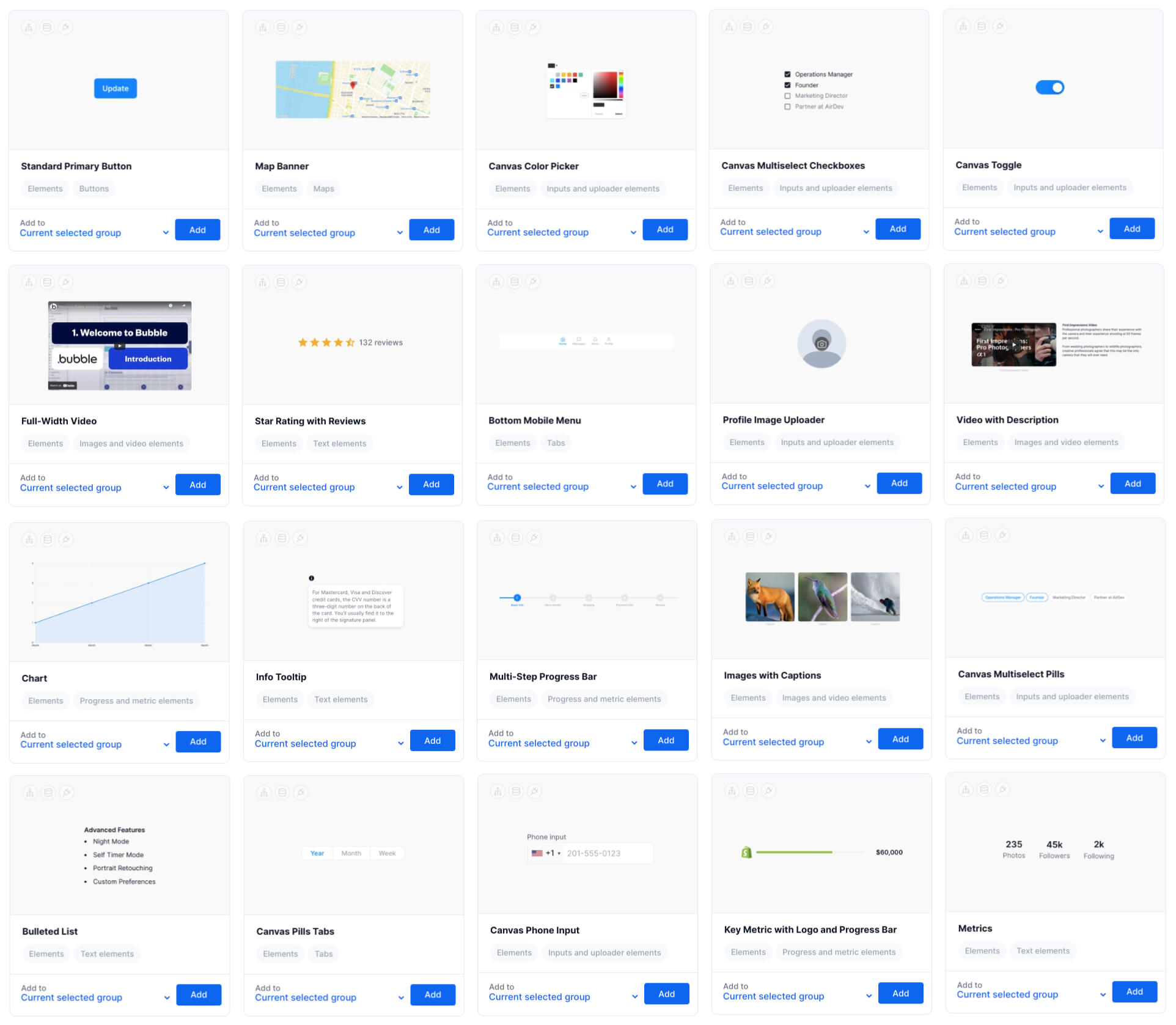
Patch 3.8.4
March 28, 2022
Template rating popup
Modified the template rating popup UX in the admin portal to be dismissible.
Patch 3.8.3
February 15, 2022
Plugin updates
Upgraded template plugins.
Patch 3.8.2
February 7, 2022
Extension and bug fixes
Updated the install extension popup instructions in the admin page and changed the way to open the Canvas chrome extension (read more).
Patch 3.8.1
January 18, 2022
Bug fixes
Fixed various known bugs in the template. If you are on an older version of the template, you can follow the instructions below to fix the following bugs in your app:
Unresponsive icon links in the header (affects apps on v3.8.0)
Unresponsive text external links in the footer (affects apps on v3.6.0 to v3.8.0)
Release 3.8.0
December 21, 2021
Password strength checker
We have removed the ability for admin users to define password policy requirements from the admin portal as it leads to a bad sign up experience for end users. Furthermore, requiring passwords to meet very specific requirements does not always guarantee users will create strong passwords. For these reasons, we have replaced it with a password strength checker that utilizes Bubble's built-in password strength logic. The password strength checker will evaluate how strong a password is based on how easy it is for other people to guess it. Admins will be able to select the minimum acceptable password strength (very weak, weak, medium, strong, and very strong) that a user's password must meet. From an end user's perspective, the user can use any characters in his password as long as it meets the minimum acceptable strength requirement.
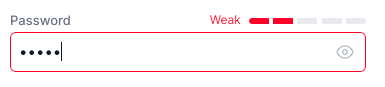
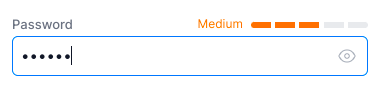
Header updates
Precreate header by saving navigation item HTML to the database Previously we were searching and assembling all the navigation items for the header on page load. In v3.8, we are now saving the navigation item's html to the database to optimize for speed and performance of the header.
Show User's first name next to User profile
This setting can be managed from the admin page under header / footer tab > general settings tab.
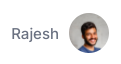
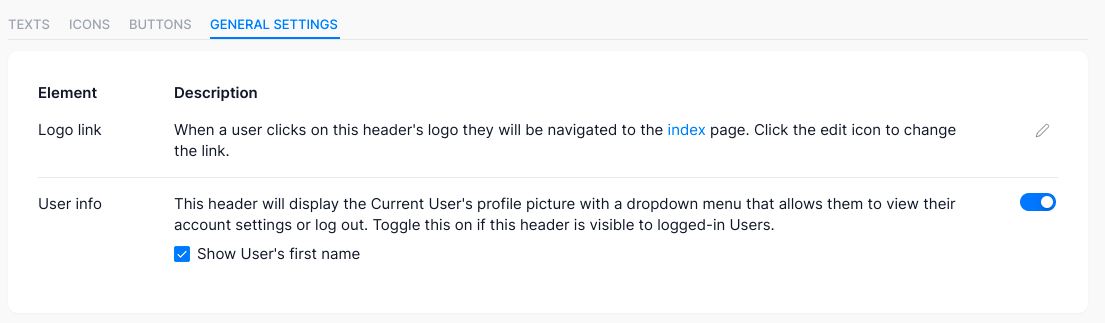
Add url parameters to internal pages Admins can now add url parameters to header links that navigate to an internal marketing page or an internal Bubble page.
 Select any icon to open a built-in widget
Admins can now select any icon to open the search, messages, notifications, and cart widgets.
Select any icon to open a built-in widget
Admins can now select any icon to open the search, messages, notifications, and cart widgets.
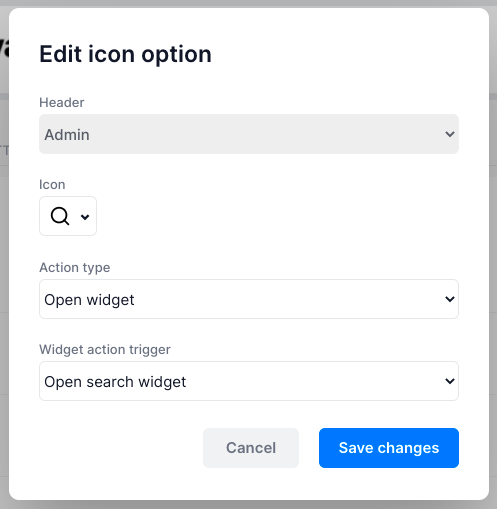
Minor bug fixes
Fixed various known bugs in the template. If you are on an older version of the template, you can follow the instructions below to fix the following bugs in your app:
Flashing content in upper right corner during page load (hobby plans)
Header does not change from logged in to logged out state
Patch 3.7.3
November 19, 2021
Added a new option set for Navigation Widget Type
These are used in the admin portal's header/footer tab to open built-in widgets (e.g. search, messages, notifications, and cart) from the header. Please do not edit or remove these.
2FA bug fix
In previous v3.7 versions, a new admin user added from the admin portal will be prompted to go through 2FA, even if 2FA is not enabled. Resolved this issue by setting the user's date last verified field to Current date/time when a new admin user is added from the admin portal.
Initial run as admin load time Added notes to the HTML message elements on the /index and /page pages about the run as admin load time. We are currently seeing that the 'run as' functionality could take up to 90 seconds to 'run as admin' and redirect to the admin page (this only happens the first time you do this). Please note that this is a Bubble issue and we are currently actively investigating this with the Bubble team.
Patch 3.7.2
October 29, 2021
Dynamic logo links for headers
Added the ability for admins to set each header's logo url from the admin page.
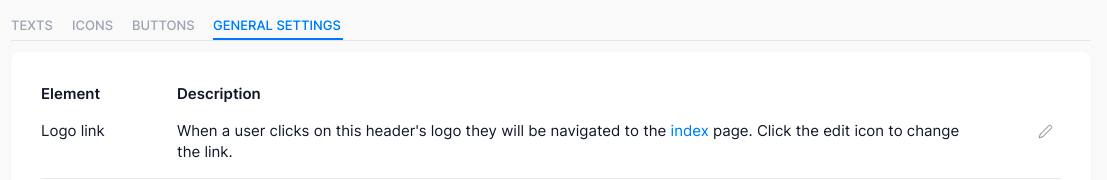
Loading screen element bug fix (Canvas UI elements plugin)
If your Base Template is on v3.7.1 or earlier, please read our documentation on how to fix the bug in your app.
Patch 3.7.1
October 11, 2021
Resolved an issue where portal sidebar styles aren't visible to logged out users due to default privacy rules settings on the App settings data type. If your Base Template is on v3.7.0, please be sure to update the privacy rules settings to match the rules here.
Release 3.7.0
October 7, 2021
Revised sign up/log in flow to include two factor authentication option
The sign up and log in flow has been completely revised an upgraded to provide a more modern experience as well as offer additional security features.
Email verification requires the user's app to be on a paid Bubble plan.
Two factor authentication
We are excited to now offer two factor authentication for your users! Two factor can be required for all the users in your application or you can allow each user to require it only for their account.
Two factor authentication requires a paid account with Twilio and Bubble
Password reset
The password reset functionality now resets the user's password and then sends them through the full login flow before allowing the user to access your application.
Portal pages color palette generator
The "Update your portal page sidebar styles" within the "Branding" tab of the admin portal has been updated so that you can generate a custom color palette for your portal pages based on a single base color. You can also adjust the modes of each sidebar type from "dark" to "light" mode within this popup.
UI updates
Account page
The UI on the account page has been redesigned to bring it in line with the functionality present throughout the rest of the Canvas template.
New toggles
We have replaced the toggle elements throughout the template with a new smaller toggle. Please make sure your Canvas UI elements plugin is on the latest version (Bubble editor > Plugins tab > Canvas UI elements > Currently installed version dropdown).
Admin portal > Settings tab > Password policy popup
Minor updates to the UI in the password policy popup to use the new Canvas toggles instead of checkboxes.
Patch 3.6.2
July 22, 2021
Resolved an issue with the new header and footer elements where they would not be shown if the user was running an ad blocker in their browser. If your version of Canvas is 3.6.0 or 3.6.1, please see our forum post for how to resolve this issue here.
Patch 3.6.1
July 21, 2021
Resolved an issue with the adding new pages from the extension where the header was not properly linking to the reusable element resulting in a 'deleted reusable element' error.
Resolved an issue with the with the LocalizeJS integration where it was not properly setting the selected language.
Updated the language selection popup for logged out users so that the language they select persists through the sign up process.
Release 3.6.0
July 19, 2021
Create custom headers for multiple user types
The header has been rebuilt from the ground up and comes with a bunch of shiny new features.
Built entirely with html to speed up the loading time
Create or clone many different headers and show them only to specific user roles
Trigger Javascript function from any of the links or icons
Visually managed entirely from the Canvas admin portal
Reveal password functionality
Users can now choose to show or hide their passwords when entering their passwords in a password input field on the login, account, and reset_pw pages. This functionality helps users verify if they've entered their passwords correctly.
Developer mode
We've added a new Is developer? field to the User data type. Any user with an Admin role can enable developer mode in the admin portal under the Settings tab. Enabling developer mode will reveal advanced template settings that would require Bubble knowledge.
Changes to Website data type
The Website data type has been renamed to ⚙️ App settings as that seems to more accurately reflect the function it serves throughout the app. As a result, variables referring to this data type have also been renamed to var - ⚙️ App settings.
New data type to contain app wide variables
There has been some confusion with our users around what they are able to edit/update on the ⚙️ App settings object. To help remedy this we have created a new data type called App variables for you to use for anything that you need to reference throughout your application.
Simply add the fields you need and reference var - App variables on your pages to access data from this data type.
Core Canvas element indicators
We have added a gear icon (⚙️) before all reusable elements, data types, and field names that are core to the Canvas template. In general, these elements should not be edited unless you understand the impact changes will have on the template.
Email templates
Dynamic button text
You can now manage the button text for an email directly in the template! Simply check 'Include a button in this email' and you can define the button text directly from the admin portal.
Multi-language support
If you are setting up support for multiple languages in your app, you can now create email variants directly in the admin portal to support those languages.
Template folders
It's now much easier to keep your email templates organized! Use our new folder system to organize your templates into labeled folders to keep similar templates grouped together and easy to find.
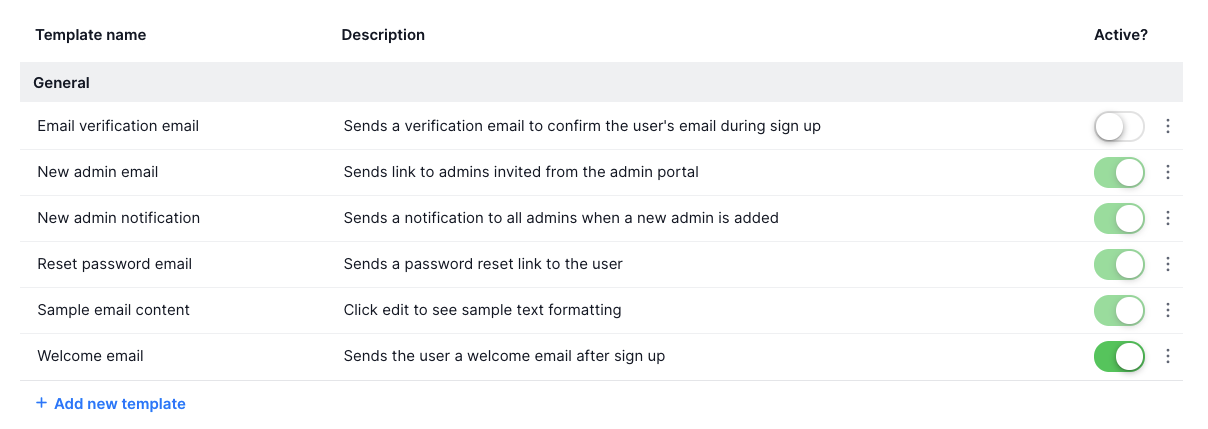
LocalizeJS integration
Support for LocalizeJS is now a core function of the Canvas template!
Release 3.5.1
June 7, 2021
New loading screen element
To use the loading screen element, you would need to first upgrade the Canvas UI Elements plugin version in your app to at least v1.4.0. The element allows you to display a loading animation while your page's elements and data are being loaded beneath. You will want to include this on every page where you want this behavior and have it be visible by default.
The element can be found under Visual elements. You can find details on how to set it up here.
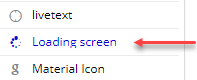
The loading element is active on the Admin portal by default.
Deprecated the popup_reusable element
The popup_reusable element has been deprecated. The elements it housed were either not being used often, or are now available elsewhere:
popup_signup/login - available as a standalone reusable
HTML loader - replaced by the Loading screen element
messagePopup - not being used often and removed from the template
Release 3.5.0
May 24, 2021
Added Postmark as an email provider
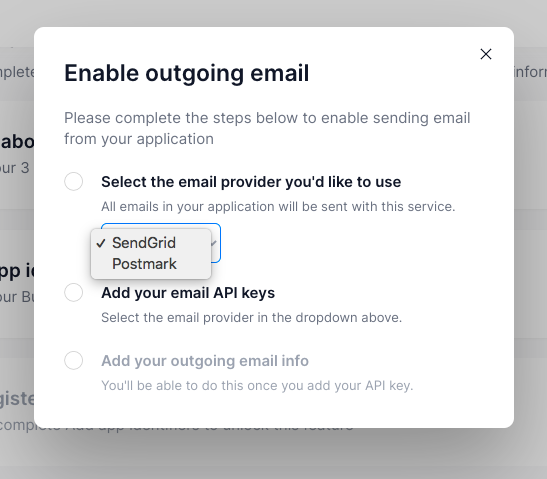
We’ve just released an update which allows seamless integration of Postmark into Canvas apps. Postmark is known for prioritizing deliverability and cutting down on spam sent from their service so that your emails are more likely to get into your users’ inboxes instead of landing in their spam boxes.
Enable Postmark on new Canvas apps via the flow seen under Emails & Alerts.
To enable this on older versions of canvas, please go to your Bubble editor and upgrade the plugin version for ‘Email for Canvas’ (the plugin used to be called SendGrid for Canvas, but we changed the name with this release).
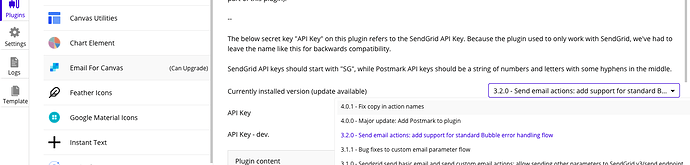
There is backward compatibility with old Canvas apps which allows your existing SendGrid flow to keep working the same way it was working on the previous plugin version when you upgrade the SendGrid plugin. In older Canvas apps, setting up Postmark takes some extra effort, but is much easier than adding a new plugin to your app.
Note that Postmark is primarily used as a transactional email service, and that our Postmark integration requires some modifications to support marketing emails. Postmark also has more stringent requirements for email quality than SendGrid, primarily measured by the portion of spam reports received relative to the total number of messages sent.
Converted various things to reusable elements
In the admin page, we’ve converted some (more) things to reusable elements to make it easier to edit the functionality in just one place and to follow the build pattern we’ve used in the rest of the admin page.
The data type 1 tab content is now a reusable element called admin_datatype1, and it currently contains Dummy data. To use this with a new data object, you would clone this reusable and Group Nav 8 - Data type 1 content in the admin portal. You would replace admin_datatype1 in the new group with the new reusable
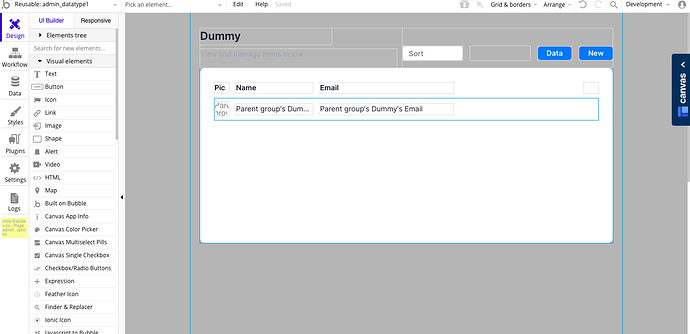
User filters in the admin portal is also now a reusable element called filters_users.
Added new UI to settings tab in the admin portal (e.g. sample single field and sample picklist)
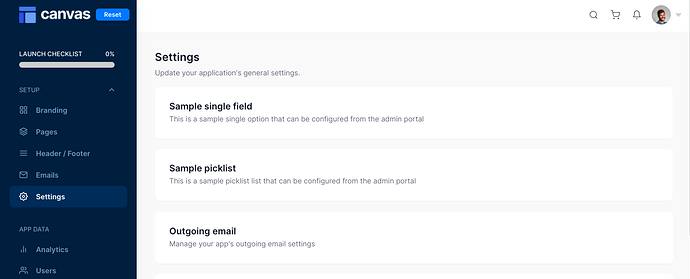
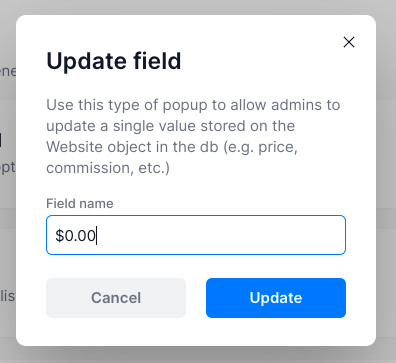
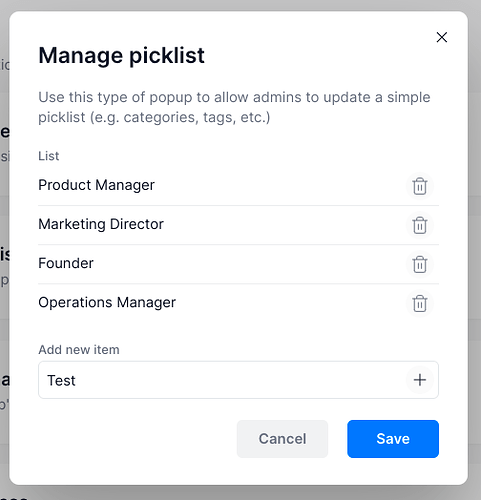
For this, we’ve created a new reusable element called admin_options_settings .
You can now include app-wide settings here that can be easily managed from the front-end (e.g. single field or a picklist). For more information on how to use these, please read our documentation here.
Page Builder
New marketing page backgrounds We've added 6 new marketing page backgrounds to the page builder
New hero blocks We've added 10 new hero blocks to the page builder. You can mix and match these new hero blocks with other page builder blocks and create beautiful marketing pages
Release 3.4.0
March 30, 2021
Base Template
All new styles (version 003)
We've revamped our entire library of styles and this Canvas update comes with more than 300 new Bubble styles! Most page elements now have access to at least three different styles with support for different font weights (regular, semibold, and bold).
Consolidated legal page
The previous Terms & Conditions and Privacy Policy pages have been deprecated. The content from both of these pages has been consolidated into a single legal page.
Log in page redesigned
We've made some minor design updates to the log in page to better align with the design of the marketing and index pages.
New Customizable Blocks
Page Flair Group This page-level group includes a collapsible image banner, title, description, and toggle tabs. This group should be used when you want to further customize a page.
Block Title Group Most blocks will now come with a title group that includes a title, dropdown, toggle tabs, description text, sort dropdown, filters, and a new button. This group should be used when you need to add a title group above a section of content.
Chrome Extension
Along with the new styles, we have added a brand new design library of all the Canvas pages and blocks. These elements will be used for all new Canvas templates.
If your app is on a version previous to v3.4.0 you can continue to add new pages & blocks from the extension and the elements added will be add with the style version your app is based on.
However, if you would like to take advantage of the new styles and elements, you will see a banner prompting you to import the new styles (003). Once you've imported the new styles you are able to toggle between the new design library and and the old design library to add new elements.
Release 3.0.0
December 29, 2020
Admin Portal Redesigned
This Canvas update comes with host of new features as well as a full redesign of the admin portal. Be sure to check out the admin portal overview in the Getting Started section.
Page Builder
You can now create beautiful HTML marketing pages directly within the admin portal using the new Canvas Page Builder!
Chrome Extension
We have changed the way you add new Bubble pages to your application. You can now use the new Canvas Extension to add new Bubble pages & blocks directly within your editor.
Pages option set updated
We have made a couple key changes to the Pages option set.
The Pages option set has been renamed to Bubble Pages to differentiate it from the new Marketing pages feature
Previously we stored a list of Bubble Pages on the Role option set to define the pages a user was allowed to view. To simplify this, the Bubble Pages option now stores the list of Roles that can view that page enabling you to set a page's privacy status and define the roles that are allowed to view that page from the same place.
Fewer nested groups
We realize in the past that Canvas blocks contained a lot of extra groups nested within other groups. As of this release, we have rebuilt all the Canvas blocks to minimize the number of groups that are used while still maintaining a fully responsive template!
Send custom Sendgrid emails on a hobby plan
With a brand new Sendgrid plugin we have moved the default email functionality to the front end instead of the using backend workflows. This means you can now send emails through Sendgrid with our beautiful HTML template without being on a paid Bubble plan.
The backend email functionality is still available for more robust email setups and scheduling.
Last updated
Was this helpful?